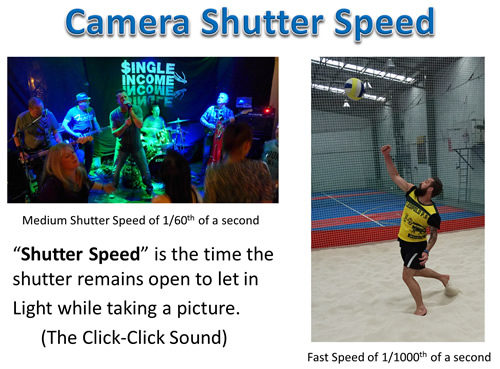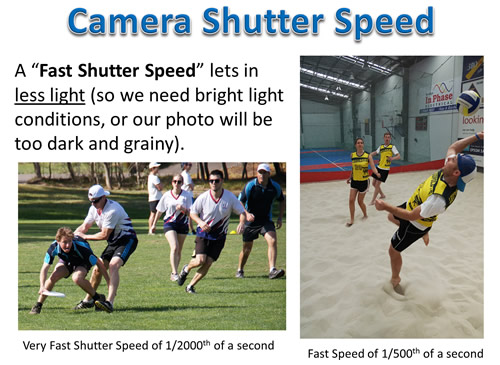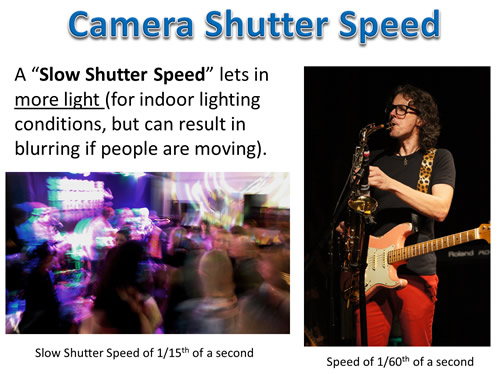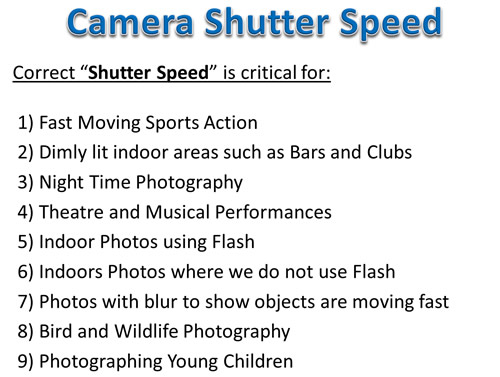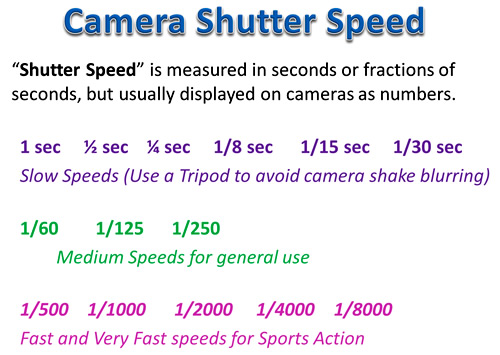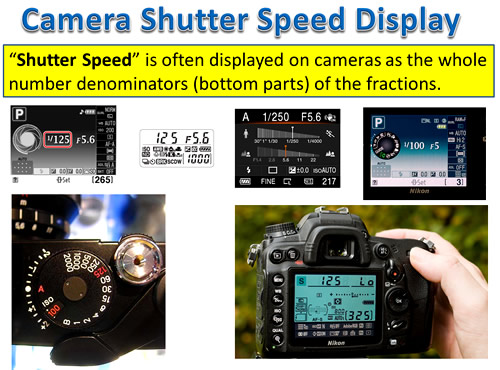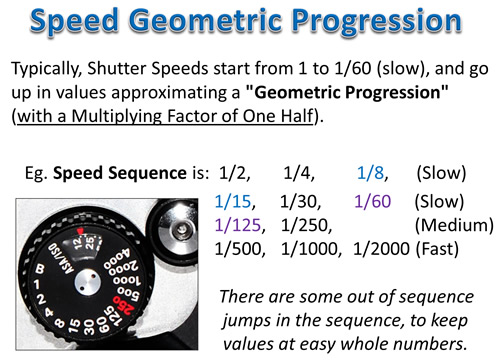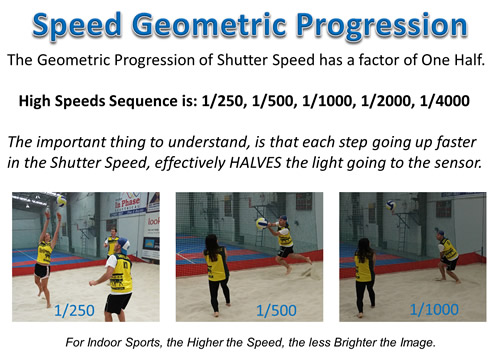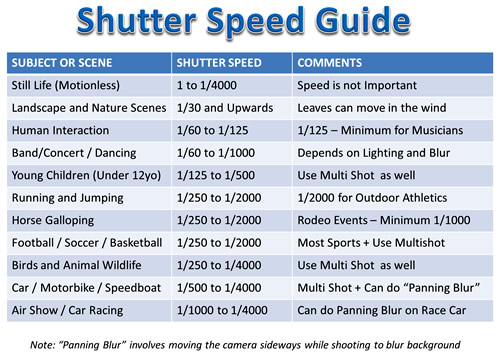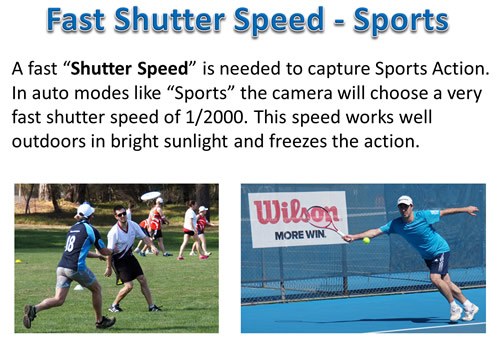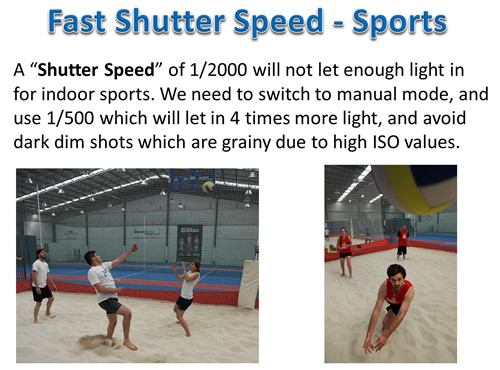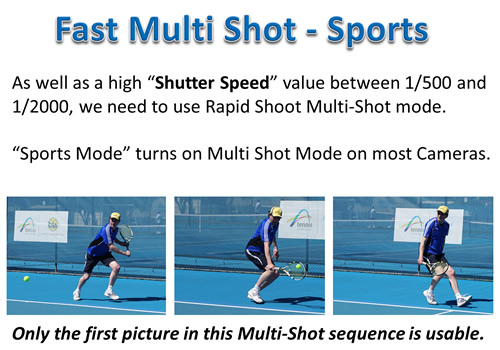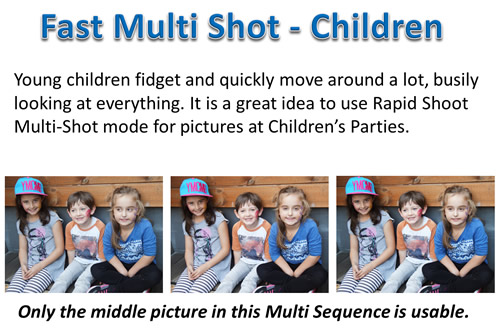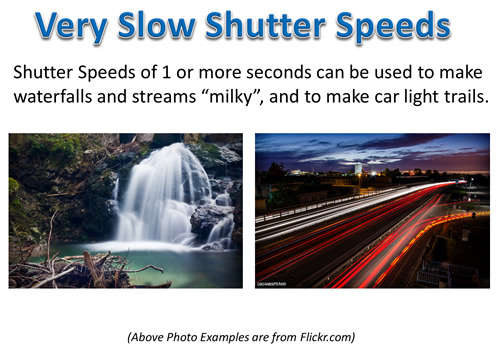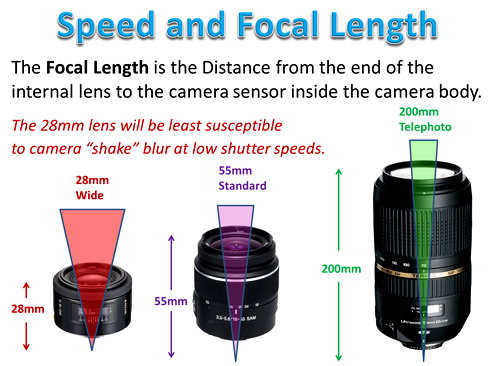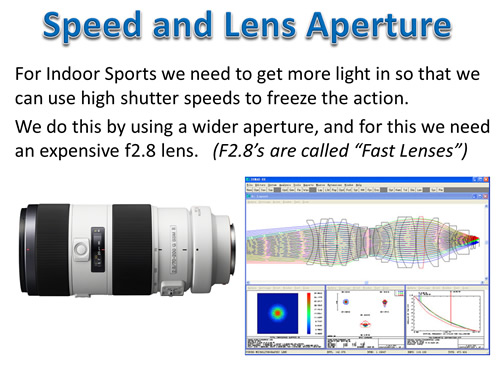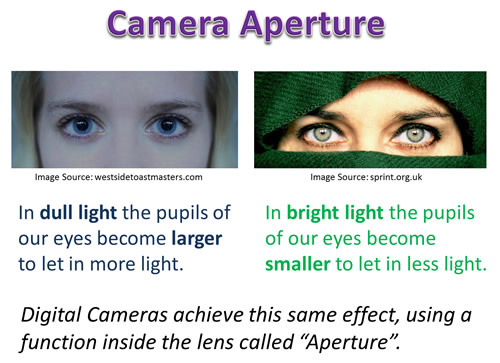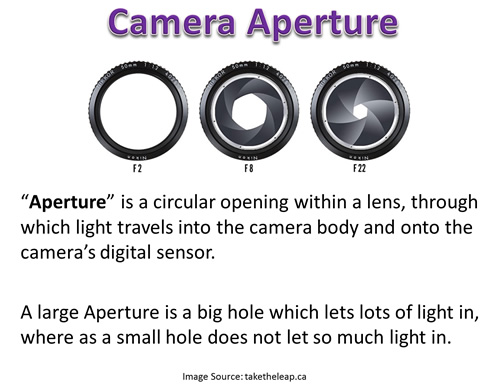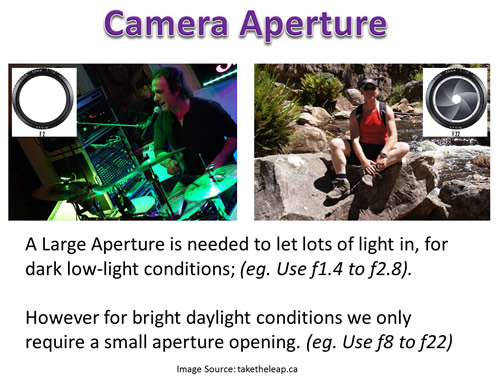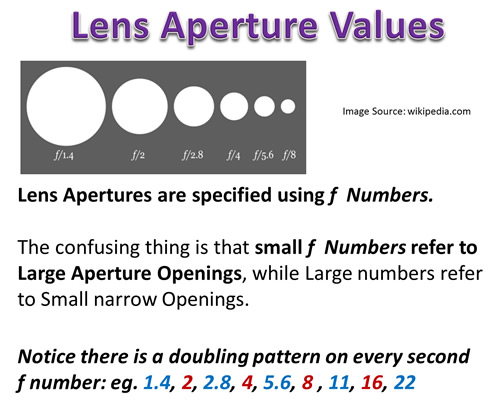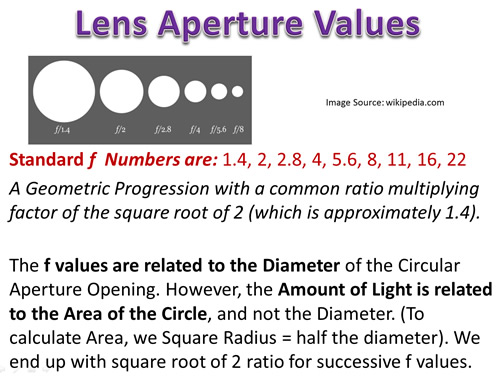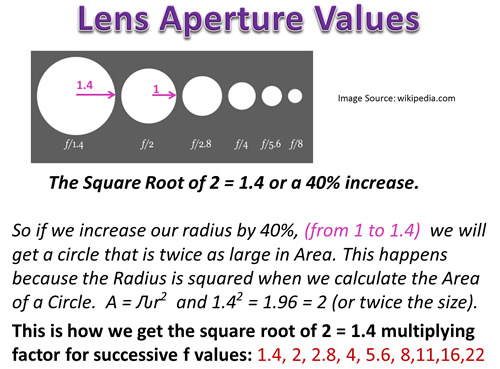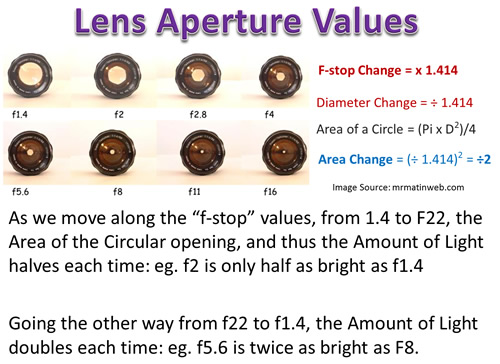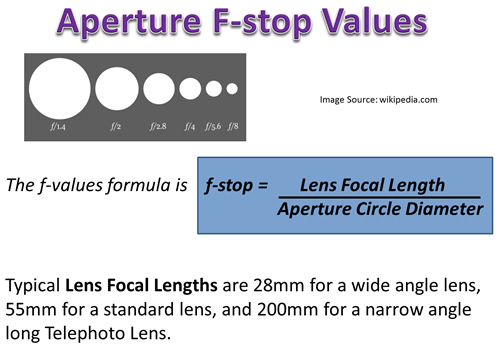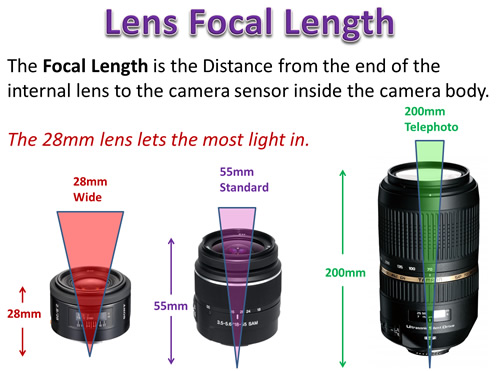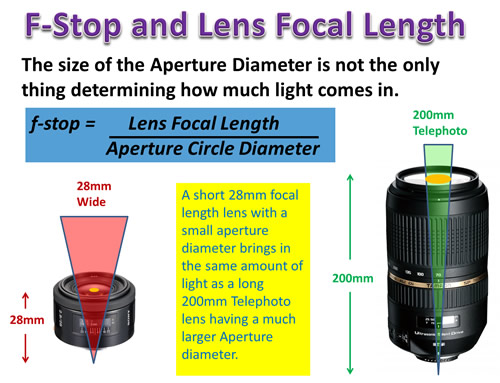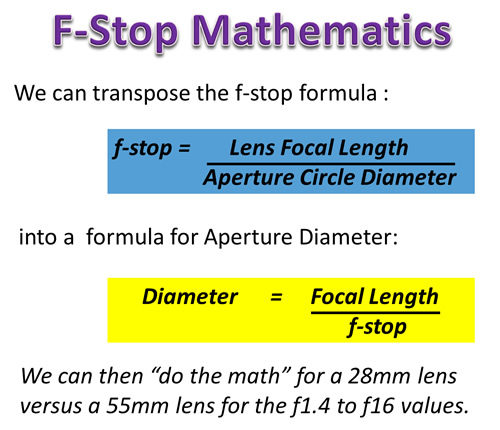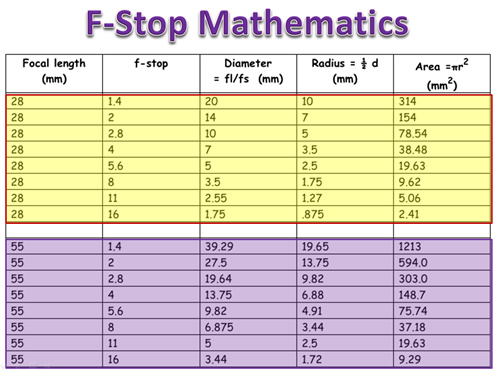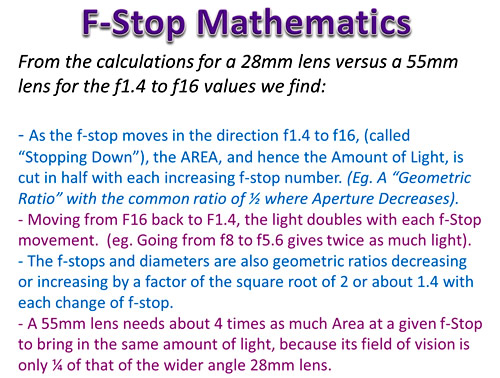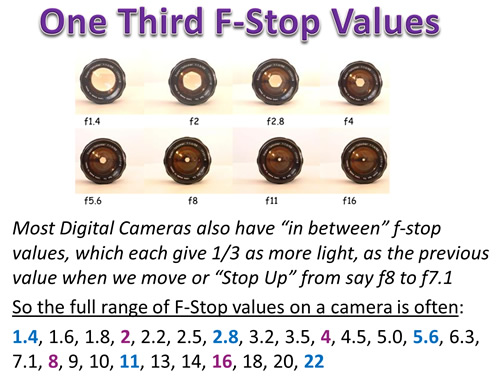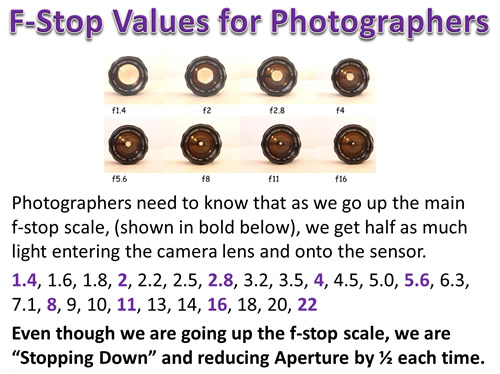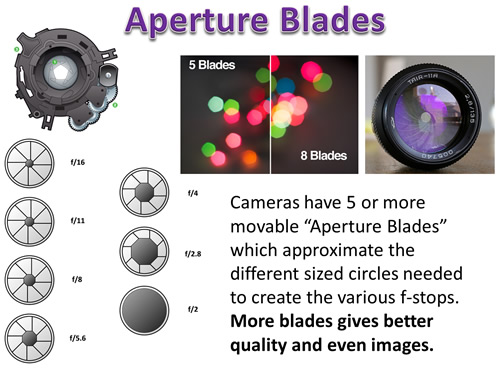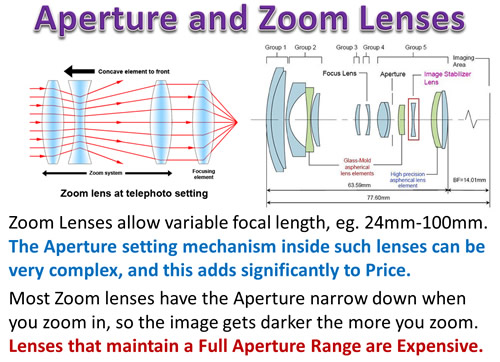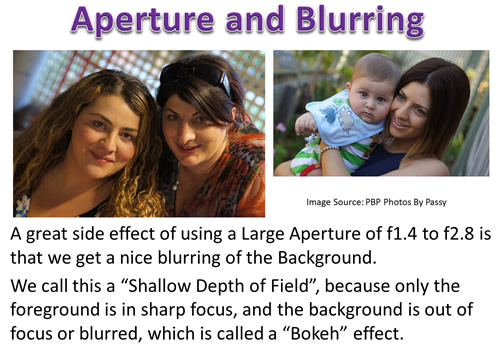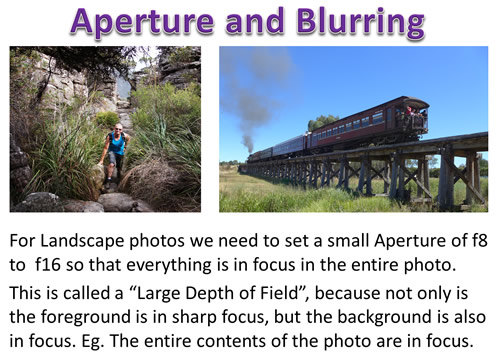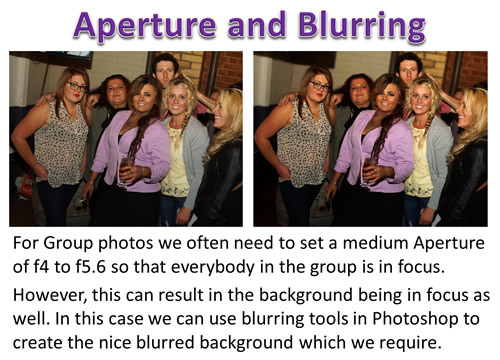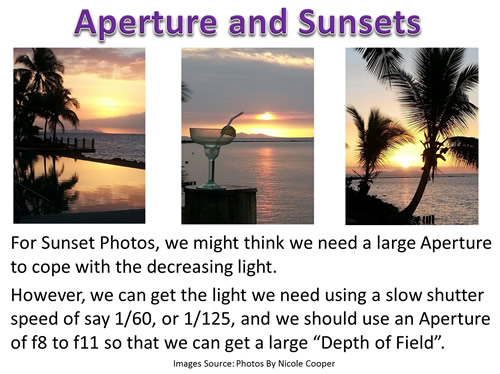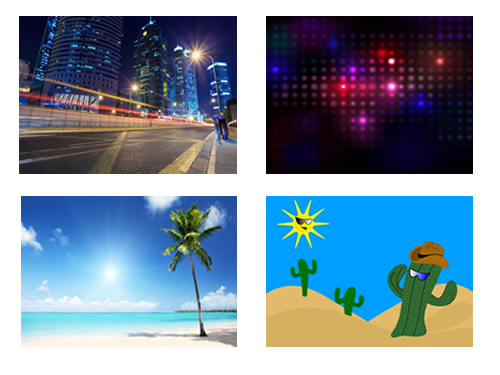Shutter Speed is one of the three key variables in Digital Photography. The other two are ISO Light Sensitivity and Aperture Light Levels.
We suggest that before going through this article on Shutter Speed, you go through our previous articles on Camera Settings, ISO and Aperture.
These lessons can be found at the following links:
Shutter Speed is mainly used for creating dramatic effects by either freezing action or blurring motion.
It is a good idea to read our previous articles listed above about Camera Settings before working through this Shutter Speed Article.
Understanding Shutter Speed is critically important to isolate items and have them crisply in focus without any motion blur occurring.
In normal conditions, such as outdoors in bright daylight, shutter speed is usually not a problem. We can simply set our camera to Auto Mode and its processor will calculate and use a shutter speed which gives good results.
However, in various other situations, we need to be critically aware of what needs to happen with Shutter Speed and how it affects our photos.
Shutter Speed, (also called “Exposure Time”), becomes critically important in situations outside of the norm, such as the following:
1) Fast Moving Sports Action
2) Dimly lit indoor areas such as Bars and Clubs
3) Night Time Photography
4) Theatre and Musical Performances
5) Indoor Photos using Flash
6) Indoors Photos where we do not use Flash
7) Photos where we want motion blur for fast moving objects
8) Bird and Wildlife Photography
9) Photographing Young Children
In this article we will show you what Shutter Speed is, what the speed numbers mean, and how to set shutter speeds to values which should produce great photos.
The article is a very long one, and so we recommend going through it several times, as well as watching the videos at the end of the article.
Definition of Shutter Speed
Every digital camera has a shutter which opens and closes quickly to let light through the lens to the image sensor. Think of the shutter as like being in a dark room during the daytime, and opening and closing a set of venetian blinds quickly to let a burst of light into the room.
Basically a camera shutter is like a curtain in front of the camera sensor that stays closed until the camera fires and goes “click click”.
When the camera fires, the shutter opens and fully exposes the camera sensor to the light that passes in through the lens.
After the sensor is done collecting the light, the shutter closes immediately, stopping any more light from hitting the sensor.
The button that fires the camera is called the “shutter” or “shutter button”, because it triggers the shutter to Open and Close.
The speed at which the shutter opens and closes is usually a fraction of a second, such as 1/8, 1/15, 1/30, 1/60, 1/125, 1/250, 1/500, 1/1000, 1/2000.
The bigger the number in the bottom of the Fraction, the faster the shutter opens and closes.
A “Fast Shutter Speed” is needed for Sports to freeze the action. But a fast speed lets in less light, and so we need good lighting conditions.
A “Slow Shutter Speed” lets in more light (for indoor lighting conditions).
However this can result in blurring if people are moving.
Usually we cannot shoot at speeds lower than 1/60, because we will get camera shake as well as blurring of our photos.
Shutter Speed is not usually a problem if we are in bright sunlight, but for other situations speed is critically important.
Standard Shutter Speeds
“Shutter Speed” is measured in seconds or fractions of seconds:
1, 1/2, 1/4, 1/8, 1/15, 1/30, 1/60, 1/125, 1/250, 1/500, 1/1000, 1/2000, 1/5000
Note that the bottoms of the fractions always double, except for the jumps between 1/8 and 1/15, and 1/60 and 1/125.
The jumping of 1/60 to 1/125, instead of 1/60 to 1/120, is deliberately designed that way so that the doubling pattern is simpler for the 1/125, 1/250, 1/500 end of the Range.
There is also the out of sequence jump between 1/8 and 1/15 for the same reason.
Note that the Speed is usually displayed as whole numbers on cameras, due to LCD and Viewfinder sizes.
Eg. 1, 2, 4, 8, 16, 30, 60, 125, 250, 500, 1000, 2000, 5000.
Shutter Speed Geometric Progression
Typically, Shutter Speeds start from 1 to 1/60 (slow), and go up in in value following a “Geometric Progression” (with a Multiplying Factor of One Half).
Eg. Speed Sequence is: 1, 1/2, 1/4, 1/8, then 1/15, 1/30, 1/60, then 1/125, 1/250, 1/500 etc.
As discussed previously, there are deliberate jumps in the sequence, (which do not follow a multiplying factor of 1/2).
These jumps are at 1/8 to 1/15, and 1/60 to 1/125, which keeps the shutter speed fractions at simple whole numbers.
So this means that the entire Sequence actually consists of three separate Geometric Progressions, with a Multiplying Factor of 1/2 in each of them.
The important consequence that photographers need to understand, is that each step between the numbers effectively halves the amount of light reaching the sensor.
Eg. If we give the shutter an open/close time which is twice as fast, we only let half as much light in.
Many modern Digital SLR cameras also have in between Shutter Speeds which can be dialled up and used.
For example in between 1/60 and 1/125, there might be speeds of 1/80, or 1/100, which are also available.
These in between values allow finer increments of speed increase and consequent light reduction.
Shutter Speed Guide
“Panning Blur” involves tracking the moving subject with the camera using multishot mode.
This creates motion blur in the background to give the viewer a sense of the speed.
Eg. For Panning Blur on a Runner in the Park, use speeds of 1/30, 1/60, or 1/100 so that the subject is captured, but the background is blurred.
The following video shows an example of how to do “Panning Blur”.
Fast Shutter Speeds for Sports
Capturing the action in Sports can be a trade off between freezing the action, and having enough light coming in through the shutter to get a good clear picture.
Outdoors in bright sunlight we are usually okay, and if we set our camera to “Sports” Mode, it will use a very fast speed like 1/2000 and get good clear shots.
However for Indoor Sports, even if the stadium appears to have good lighting, a Shutter Speed of 1/2000 will make our shots come out too dark.
We need to remember that our human eyes adjust extremely well to reduced lighting conditions, but cameras do not!
If in “Sports” or “Auto” mode, we take an indoor shot, and it comes out too dark, then we will not be able to use our camera in automatic mode.
In these situations we can do some basic mathematics and figure out that 1/2000 + 1/2000 = 2/2000 = 1/1000.
This means that if we reduce shutter speed from 1/2000 down to 1/1000 we will get twice as much light onto the camera’s sensor.
If we change 1/2000 to 1/500 we will get four times more light, and reducing 1/2000 down to 1/250 will give us 8 times more light.
We will need to put our camera into either “Manual” mode “M”, or “Shutter Priority” mode “S” to be able to make these changes.
The trade off will be that we might not freeze the action perfectly, but sometimes a slightly blurred ball can help show some fast movement in the photo, and so it is actually a good thing.
Using Multi Shot for Sports
For fast moving ball sports, especially tennis, a lot of shots will be unusable because the ball moves so fast it is often out of frame by the time the camera fires.
The solution to this issue is to make sure “Multi Shot” or “Rapid Fire” is turned on, so that several photos are quickly taken in a row, while the camera makes a machine gun type sound.
We can then pick the best photo from the multi shot sequence and use that one in our photo album.
Most cameras have a rapid shoot preset mode that can be dialled in, and/or they have “Sports” as one of their Scene Modes, and “Sports” mode will automatically turn multi shot on.
Multi Shot mode is also very useful to use at young Children’s Parties.
Kids move around a lot and are very easily distracted. It often takes several shots to get one where they are all sitting still and looking at the camera.
Shutter Speeds for Flash Photography
Photos of People need to be done at a shutter speed of 1/125 to 1/250 to ensure that all movement is frozen.
If we are indoors and we want to capture the indoor lighting background, (like at a Club or a Bar), then using 1/125 combined a High ISO of 800 to 1600 will usually do a good job of this.
The reason that it works, and the photo does not come out too bright, is because when we use Flash the camera basically takes two pictures and merges them.
Eg. The Flash freezes subjects that were initially dark.
The following two part video explains this concept, as well as setting Shutter Speed for Night Club Photos.
Here is the second part of the above video:
Very Slow Shutter Speeds
Some cameras also give you the option for very slow shutter speeds that are not fractions of seconds but are measured in full seconds.
Eg. 1 second, 10 seconds, 30 seconds etc.
These are usually used in very low light situations, and/or night time, to produce special effects, or for capturing a lot of movement in a shot.
In daylight, slow shutter speeds can be used to make seawater, rivers or waterfalls appear “milky” with blurred water, and many people find this effect visually pleasing.
However we also use to use an “ND Filter” over our lens to reduce the bright daylight coming in over such a long exposure time, so that the photos do not turn out way too bright.
Slow Shutter Speeds are also used to create an effect called “motion blur”, where moving objects appear blurred along the direction of the motion.
This effect is used quite a bit in advertisements for cars and motorcycles, where a sense of speed and motion is communicated to the viewer by intentionally blurring the moving wheels.
Slow Speeds also create interesting car light trails in night time city photos.
Some cameras also give you the option to shoot in ‘B’ (or ‘Bulb’) mode. Bulb mode lets you keep the shutter open for as long as you hold it down.
Bulb Mode can be used for getting photos of the Stars Moving Across the Night Sky.
The following video shows how to shoot car light motion at night.
Shutter Speed and Lens Size
Different Lenses are different sizes, and have various “Focal Lengths”, where Focal Length is basically the distance from the end of the lens to the sensor inside the camera body.
Longer focal lengths, (like when you zoom right to 200mm for a shot), have a reduced subject area, and are far more sensitive to camera shake.
If you have ever used Binoculars or a Telescope, you will know how hard it is to keep it steady when you have zoomed right in on a person or object.
To overcome the shake, we need to choose a faster shutter speed (unless we have very good image stabilization built into the lens, or our camera is mounted on a Tripod).
The ‘rule’ of thumb to use with focal length is to choose a shutter speed with a denominator that is larger than the focal length of the lens.
For example if we have a standard 50mmm or 55mm lens then 1/60th is probably ok. But if we have zoomed right in with a 200mm lens, we need to shoot at around 1/250 to be safe from shake blurring.
Shutter Speed and Lens Aperture
A Faster Shutter Speed will let us freeze the action, but will let less light into the camera.
In bright daylight sports this will probably not be a problem as there is plenty of bright light available.
For sunny outdoors, we can capture action sports using a cheap f3.5 to f5.6 Zoom Lens.
However for indoor sports, with less light, using a high / fast shutter speed to freeze the action can result in very dark pictures.
This is because we do not have enough light entering the camera when the shutter speed is higher than 1/250.
Increasing the ISO Light Sensitivity to lighten up the photo, will probably result in ugly dotty grainy effects on our photos.
The only solution is to get more light in using a wider aperture, and for this we need an expensive f2.8 lens.
This is why f2.8 zoom lenses, and f1.4 portrait lenses are called “Fast” Lenses.
It is because these lenses can supply enough light using their wide open apertures to allow us to use a high shutter speed of 1/500 to 1/1000.
f2.8 Fast Zoom lenses are very expensive: eg. $2500 to $15 000 to even $45 000.
These lenses can be used for both Indoor Sports and Outdoor sports and are usually White in Color, and can look like “Bazooka Guns” mounted on cameras.
The other great thing about expensive f2.8 zoom lenses is that they are great for shooting high quality clear videos indoors.
Shutter Speed ISO and Aperture
To get a great Photo, we need to manipulate the three key camera variables of Shutter Speed, ISO, and Aperture to values which are optimal for the given set of lighting conditions, and the speed at which subjects are moving.
Photography in bright sunlight conditions is not a problem, because there is an abundance of natural light to make great photos.
But Photography indoors without flash is always a trade off between these three variables.
The simultaneous manipulation of Speed, ISO, and Aperture is quite involved and is the subject of an entirely separate photography article at the following link:
How to Combine Exposure Settings
Videos About Shutter Speed
Here are some videos that cover everything we have discussed in this article and are well worth watching.
The following three minute video gives a basic explanation about Shutter Speed
This next eleven minute video fully explains shutter speed, and is well worth watching
Sony Video About Shutter Speed
Here is an excellent video all about Setting Shutter Speed on Sony Alpha Cameras.
References
Digital Photograpy School Shutter Speed Article
Photography Life Shutter Speed Article
Related Items
Subscribe
If you enjoy visiting Photos By Passy, why not get a free subscription to the website.
You can then receive notifications of new items and updates directly to your email address.
Go to the subscribe area on the left hand sidebar, (or down the bottom of the page if using a mobile phone), fill in your email address and then click the “Subscribe” button.
Enjoy,
Passy